AI答案
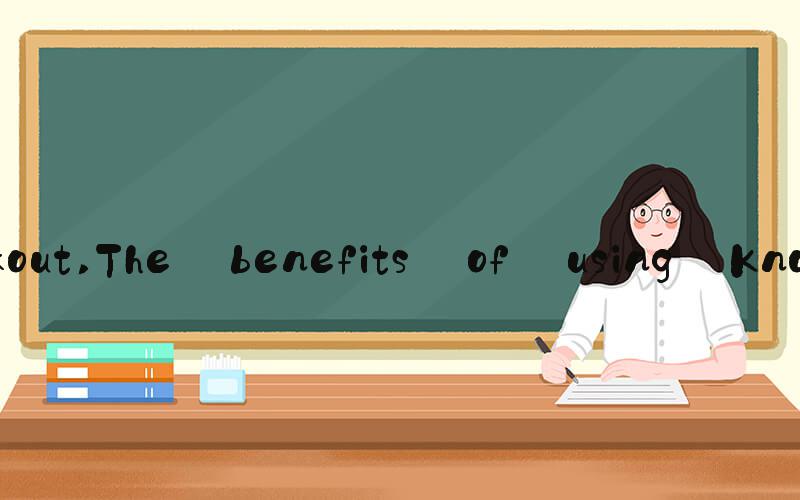 What is Knockout?
What is Knockout?Knockout is a JavaScript library that allows developers to easily create rich, responsive, and highly interactive user interfaces. It is designed to help developers create complex applications in an organized and structured way. It is based on the Model-View-ViewModel (MVVM) architecture, which separates the business logic from the view and the user interface.
Knockout was developed by Steve Sanderson, a software architect at Microsoft. It was initially released in 2010 and has since become extremely popular among developers worldwide. It is open-source software, released under the MIT license, and is free to use for both commercial and non-commercial projects.
The benefits of using KnockoutKnockout provides several benefits for developers, including:
Structured coding: Knockout promotes structured coding practices, making it easier to develop and maintain complex applications by separating the concerns of the application.
Better user experience: Knockout allows for the creation of dynamic user interfaces that are responsive and scalable, which results in better user experiences.
Ease of development: Knockout simplifies coding by abstracting the details of the DOM manipulations, the data bindings, and other complex operations involved in building a modern user interface.
Getting started with KnockoutGetting started with Knockout is relatively simple, even for beginners. To start, you will need to:
Download Knockout: You can download Knockout from the official Knockout website or use a package manager like NPM or Yarn.
Include Knockout in your project: Once you have downloaded Knockout, include it in your project by adding a link to the downloaded file in your HTML file.
Create a view model: The view model is where you will define the data and logic that will be used to build your user interface.
Bind your view model to the view: Finally, you will need to bind your view model to the view to create a dynamic and responsive user interface.
Knockout in actionHere is an example of how Knockout can be used to create a simple calculator:
<div>
<input type="text" data-bind="value: firstNumber">
<select data-bind="options: operators, selectedValue: selectedOperator"></select>
<input type="text" data-bind="value: secondNumber">
<input type="button" value="Calculate" data-bind="click: calculate">
<p>Result: <span data-bind="text: result"></span></p>
</div>
<script>
function CalculatorViewModel() {
var self = this;
self.firstNumber = ko.observable();
self.selectedOperator = ko.observable();
self.secondNumber = ko.observable();
self.result = ko.computed(function() {
var firstNumber = parseFloat(self.firstNumber() || 0);
var secondNumber = parseFloat(self.secondNumber() || 0);
var selectedOperator = self.selectedOperator() || "+";
switch (selectedOperator) {
case "+":
return firstNumber + secondNumber;
break;
case "-":
return firstNumber - secondNumber;
break;
case "*":
return firstNumber * secondNumber;
break;
case "/":
return firstNumber / secondNumber;
break;
}
});
self.operators = ["+", "-", "*", "/"];
self.calculate = function() {
// Do something
};
}
ko.applyBindings(new CalculatorViewModel());
</script>
This is just a simple example, but it gives you an idea of how Knockout can be used to create complex and dynamic user interfaces relatively easily.
ConclusionKnockout is an excellent tool for developers looking to create dynamic and responsive user interfaces. It provides a structured approach to coding that promotes organization and ease of development. With its Model-View-ViewModel architecture, separating the business logic from the view and user interface, Knockout has become incredibly popular among developers worldwide. If you are looking to build complex and dynamic user interfaces, consider using Knockout to simplify your coding and streamline your development process.
