AI答案
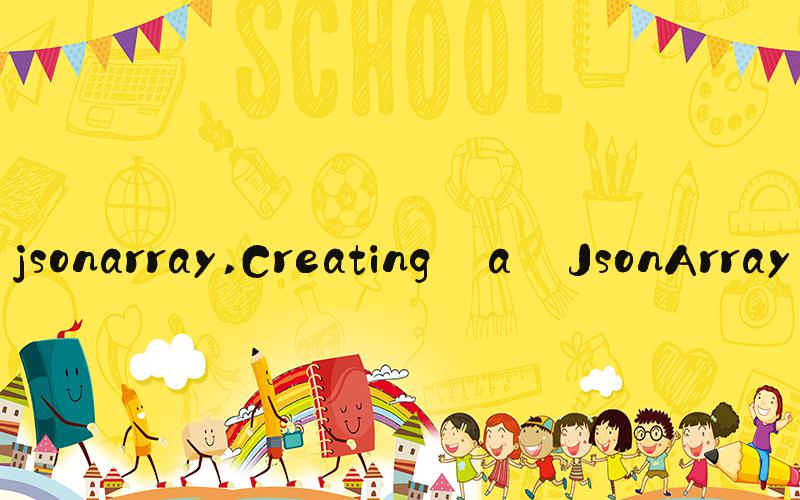 JsonArrayIntroduction
JsonArrayIntroductionJsonArray is a data structure that represents a collection of JSON elements. It is part of the Java JSON API and can be used to store and manipulate JSON data. JsonArray is an ordered list of values, similar to a Java list or an array. It is a lightweight and flexible format for representing data and is widely used in web development, mobile applications, and other fields.
Creating a JsonArrayTo create a JsonArray object, you can use the following code:
JsonArray jsonArray = new JsonArray();
This creates an empty JsonArray object that can be populated with JSON elements.
Adding Elements to a JsonArrayYou can add JSON elements to a JsonArray using the add() method. The add() method takes a JsonElement object as its parameter, which can be a JsonObject, JsonArray, JsonPrimitive, or JsonNull.
For example, you can add a JSON object to a JsonArray as follows:
JsonObject jsonObject = new JsonObject();
jsonObject.addProperty("name", "John");
jsonObject.addProperty("age", 30);
jsonArray.add(jsonObject);
This code creates a JSON object with the properties "name" and "age" and adds it to the JsonArray.
Accessing Elements of a JsonArrayYou can access JSON elements of a JsonArray using the get() method. The get() method takes an integer index as its parameter, which specifies the position of the JSON element in the JsonArray.
For example, you can access the first element of a JsonArray as follows:
JsonElement jsonElement = jsonArray.get(0);
This code retrieves the first element of the JsonArray and stores it in a JsonElement object.
Iterating Over a JsonArrayYou can iterate over a JsonArray using a for loop or a foreach loop. The JsonArray.size() method returns the number of elements in the JsonArray, which can be used as the limit of the loop.
For example, you can iterate over the elements of a JsonArray as follows:
for (int i = 0; i < jsonArray.size(); i++) {
JsonElement jsonElement = jsonArray.get(i);
// process the JSON element
}
This code iterates over the elements of the JsonArray and retrieves each element using the get() method.
You can convert a JsonArray to a string representation using the toString() method. The toString() method returns a string representation of the JsonArray, which can be used to transmit the JSON data over an HTTP connection or store it in a file.
For example:
String jsonString = jsonArray.toString();
This code converts the JsonArray to a string representation and stores it in a string variable.
ConclusionJsonArray is a useful data structure for storing and manipulating JSON data. It provides methods for adding, accessing, and iterating over elements, as well as converting the data to a string representation. JsonArray can be used in a variety of applications, including web development, mobile applications, and server-side programming.
With its lightweight and flexible format, JsonArray is an essential tool for working with JSON data in Java.
